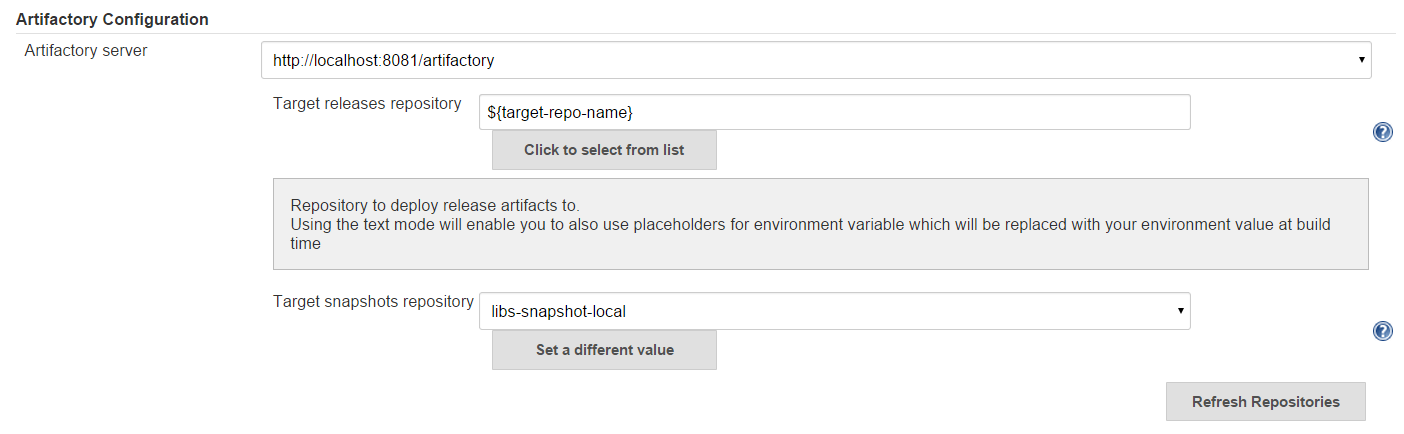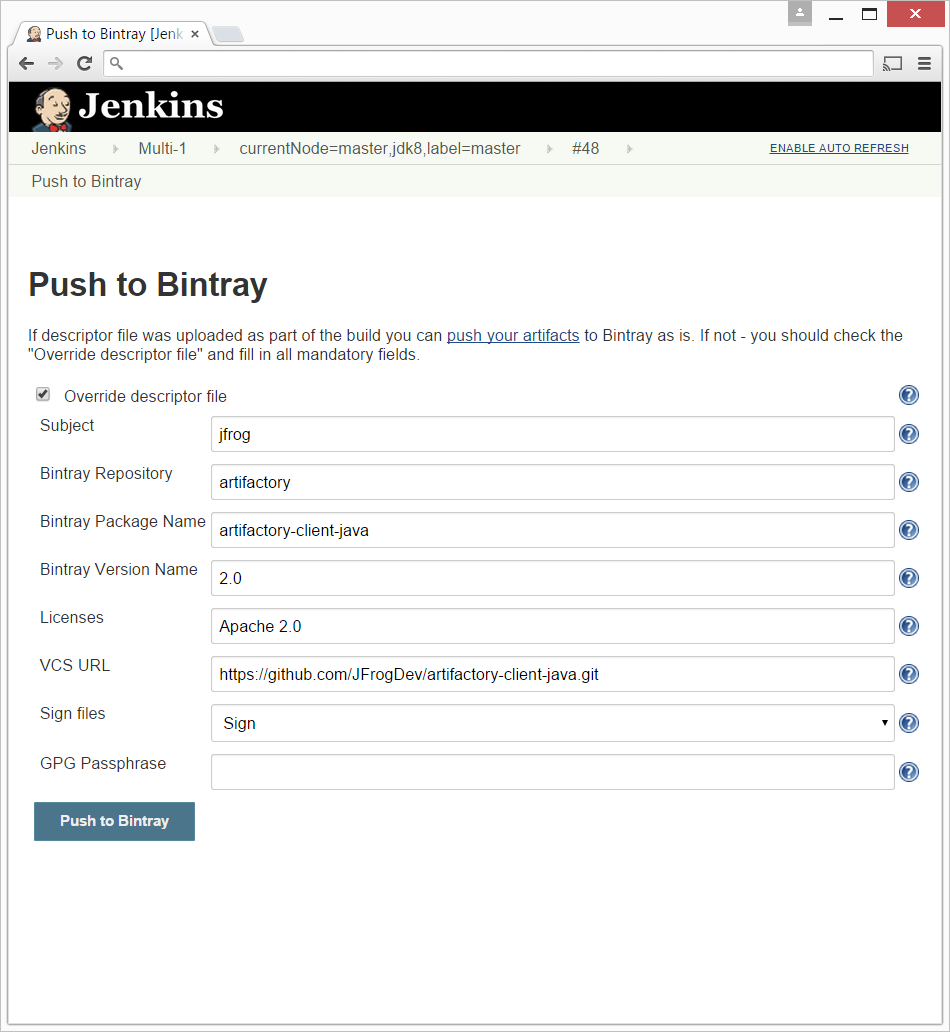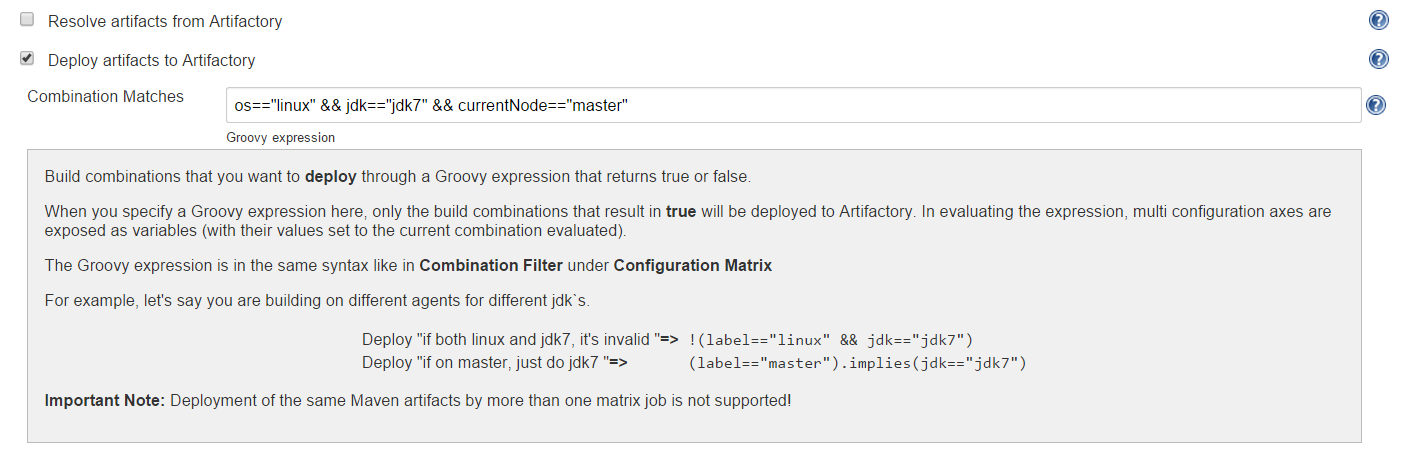Jenkins Artifactory Plugin 2.3.0, Hot Off the Press
JFrog has recently released version 2.3.0 of the Jenkins Artifactory Plugin.
In case you’re not yet familiar with the Jenkins Plugin for Artifactory, here’s some background.
Artifactory has become the leading binary repository manager available today, and through a series of plugins, it can easily be plugged into the different components of your CI environment.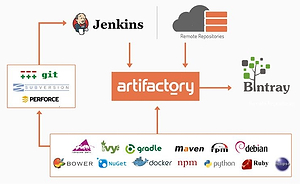
If you are using Jenkins as your CI server, the best way to integrate it with Artifactory is through the Jenkins Artifactory Plugin. The plugin lets you both resolve dependencies during the build, and deploy your build
artifacts at the end of the build, all through Artifactory.
But it also does much more than that.
It also collects and records extensive build information such as environment variables, system properties, information about the build agent, dependencies and more. All of this information is saved in Artifactory as artifacts metadata and can later be used to fully and accurately reproduce the build. All of the above and much more is available from the Jenkins UI.
You can learn more about using the Jenkins Artifactory Plugin from this screencast and the official documentation.
What’s new in version 2.3.0?
JFrog just keeps adding more great features and capabilities to this plugin. Here are the highlights of this latest release.
Dynamic Artifactory repositories in your Jenkins configuration
Previously, you would select the Artifactory repositories to use in your Jenkins build jobs from a drop-down list. When you clicked on “Refresh Repositories”, the plugin would query Artifactory for the available repositories and display them so you could select repositories from which to resolve dependencies and deploy build artifacts.
This release adds the capability to configure your repositories as free-text. This enables you to parameterize your repository names with Jenkins variables and environment variables making your build configurations much more dynamic.
Push your build artifacts from Jenkins to Bintray
As Bintray continues to gain popularity as a cloud based software distribution platform, 2.3.0 now adds new UI that enables you to push your build artifacts to Bintray, by using the Artifactory Bintray integration.
When you deploy builds to Artifactory, you can add a descriptor file as an additional artifact. When you now invoke Artifactory’s Push Build to Bintray REST API, Artifactory uses this information to push the build artifacts to Bintray.
The Jenkins UI added by the plugin invokes this REST API for you. It also enables to push your build into Bintray directly without using the descriptor file, by letting you specify your Bintray subject, repository, package and version, as well as your package licenses.
Support for Jenkins’ Multiple-Configuration Projects (Matrix Projects) and the Multi-Job Plugin
Multiple-configuration projects (Matrix Projects) have become very popular in the Jenkins community. The need to have your build executed several times concurrently in different environments and configurations is common in many organizations.
2.3.0 Brings full integration with multiple-configuration Jenkins jobs, enabling you to configure which of the matrix configurations should deploy its artifacts into Artifactory.
The Jenkins Multi-Job plugin that serves as a very nice alternative for the Jenkins downstream configuration of jobs is now also supported by the Jenkins Artifactory Plugin.
The most powerful Jenkins plugin for a binary repository just became more powerful. Start using it now to get more from your CI/CD cycle.