Empowering BitBucket Version Control with Promotion and Distribution
We’re pleased to announce the integration of JFrog Artifactory and JFrog Bintray with Atlassian Bitbucket. This integration provides a unified dashboard that visualizes the entire release pipeline from commit, through CI, quality gates and release for distribution.
The JFrog Bitbucket add-on lets you monitor a build pipeline that is flowing through Bitbucket -> Bamboo -> Artifactory -> Bintray. This post is a quick walkthrough on how to use this addon.
What it does:
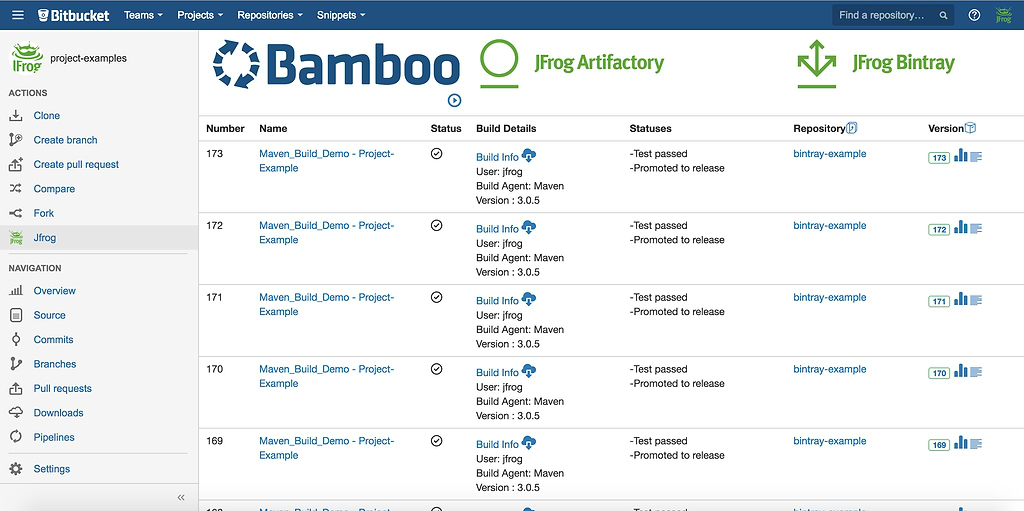
Installing the JFrog add-on is a single step process:
Go to Source Code and click on “Install to Bitbucket” link. This add-on is also available on Atlassian Marketplace. For this use case a working configuration of Bamboo, Artifactory and Bintray is a prerequisite. For more information on how to configure please visit Wiki.
Your Bamboo plan should be configured to perform following:
- Source checkout from Bitbucket repository.
- Build Project (Maven, Gradle, Ivy, NPM etc)
- Publish artifacts to Artifactory using Artifactory Bamboo Plugin
- Promote build to different stages in Artifactory; e.g. Development to Test, Test to Release.
- Push build to Bintray using Artifactory Rest API.
- Set Attributes to build’s artifact in Bintray; e.g. buildName, buildNumber.
Configuration:
1. In Bitbucket Settings you will see JFrog Bitbucket Add-on tab containing the following options:
- Associate Bamboo User
- Associate Artifactory User
- Associate Bintray User
Provide appropriate credential and URL to given fields.
2. Go to appropriate repository -> Repository -> Settings.
In Repository Settings you will see JFrog Bitbucket Add-on tab containing the following options:
- Associate Bamboo Build
- Associate Artifactory Build
- Associate Bintray Package
3. Map your repository to the appropriate Bamboo plan, Artifactory build and Bintray package.
Click on link in the left-hand Bitbucket navigation menu (labelled JFrog in the screenshot above).
Support for Atlassian Cloud auth will be available shortly which should simplify this process further.
Technical details
The add-on is built on top of Atlassian Connect for Bitbucket framework. This system gives remotely hosted, third-party services access to the UI real-estate and internal events of Bitbucket, without having to become part of Bitbucket. It does this by leveraging modern web technologies such as webhooks, REST and cross-domain messaging.
If you’ve enjoyed the Post, or have questions or comments regarding Atlassian Connect Add-on, please hit me up on Github! I’m @jainishshah.



